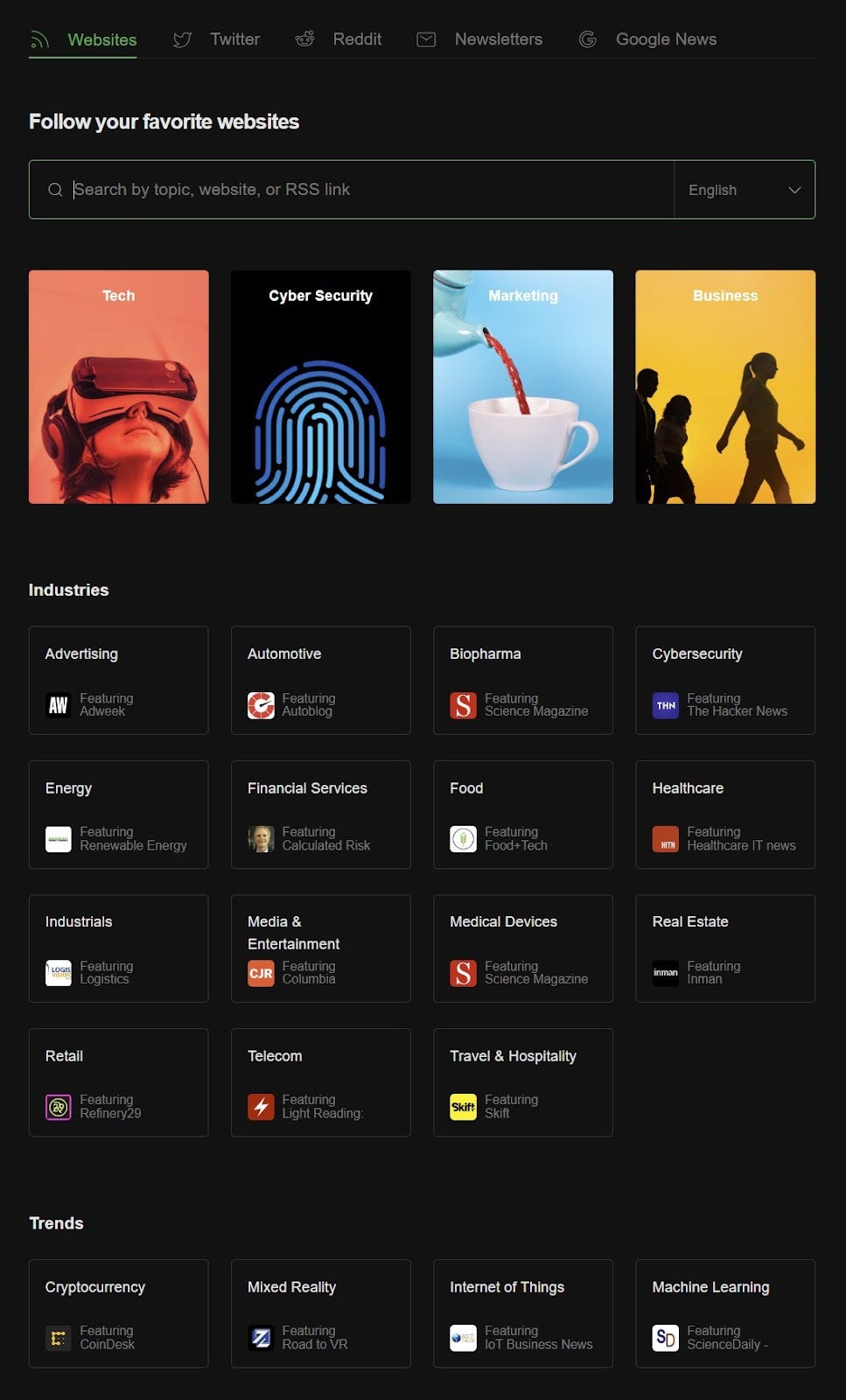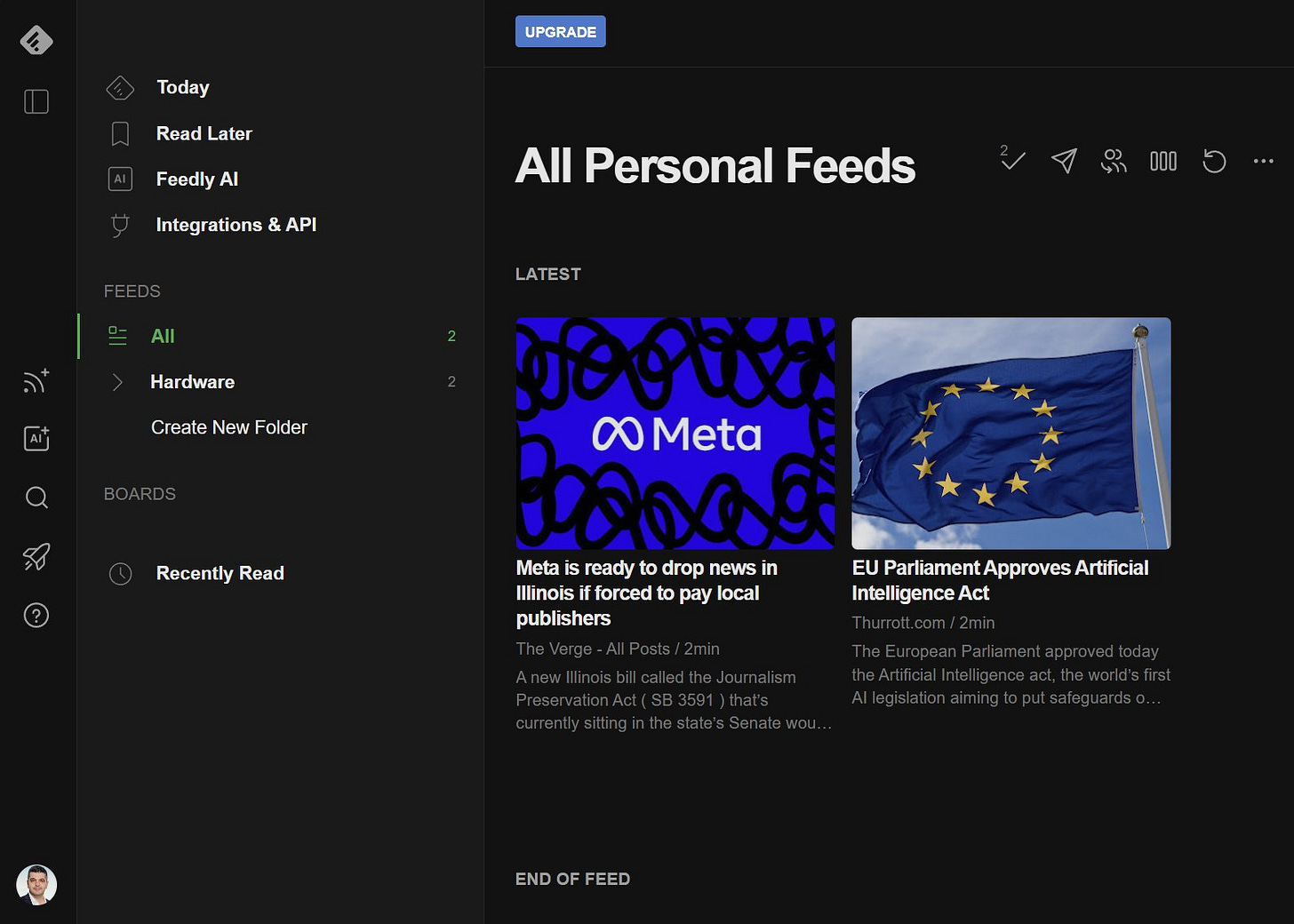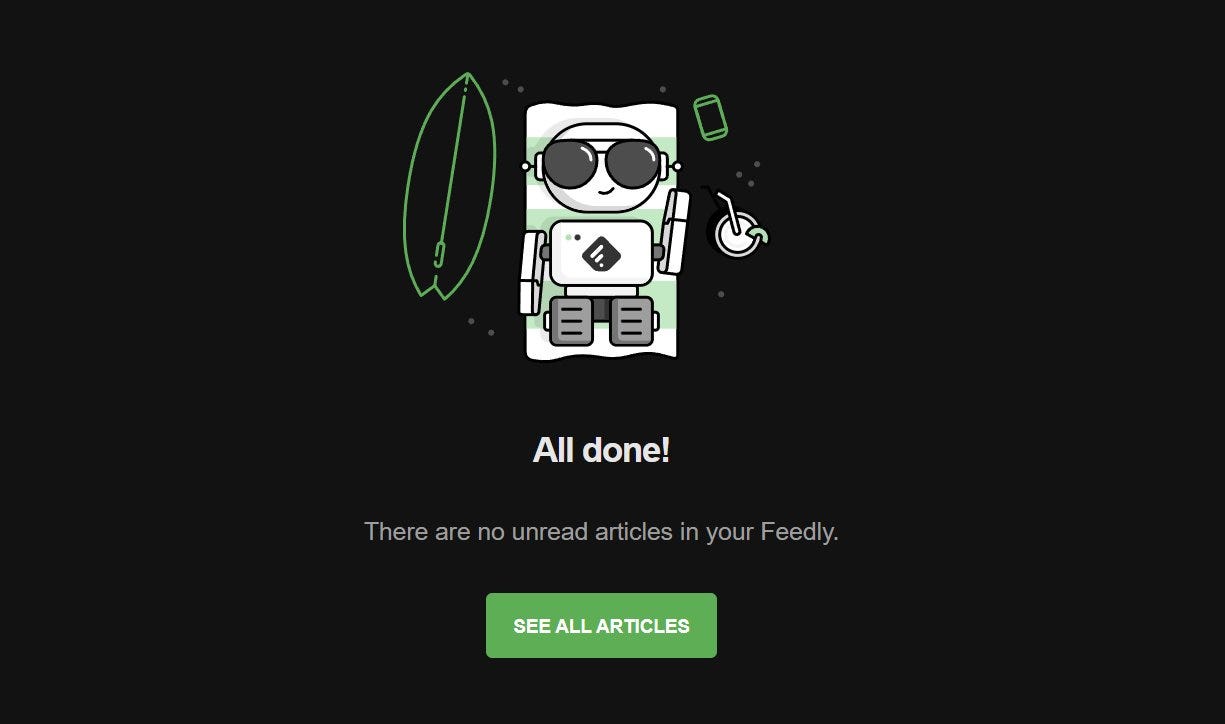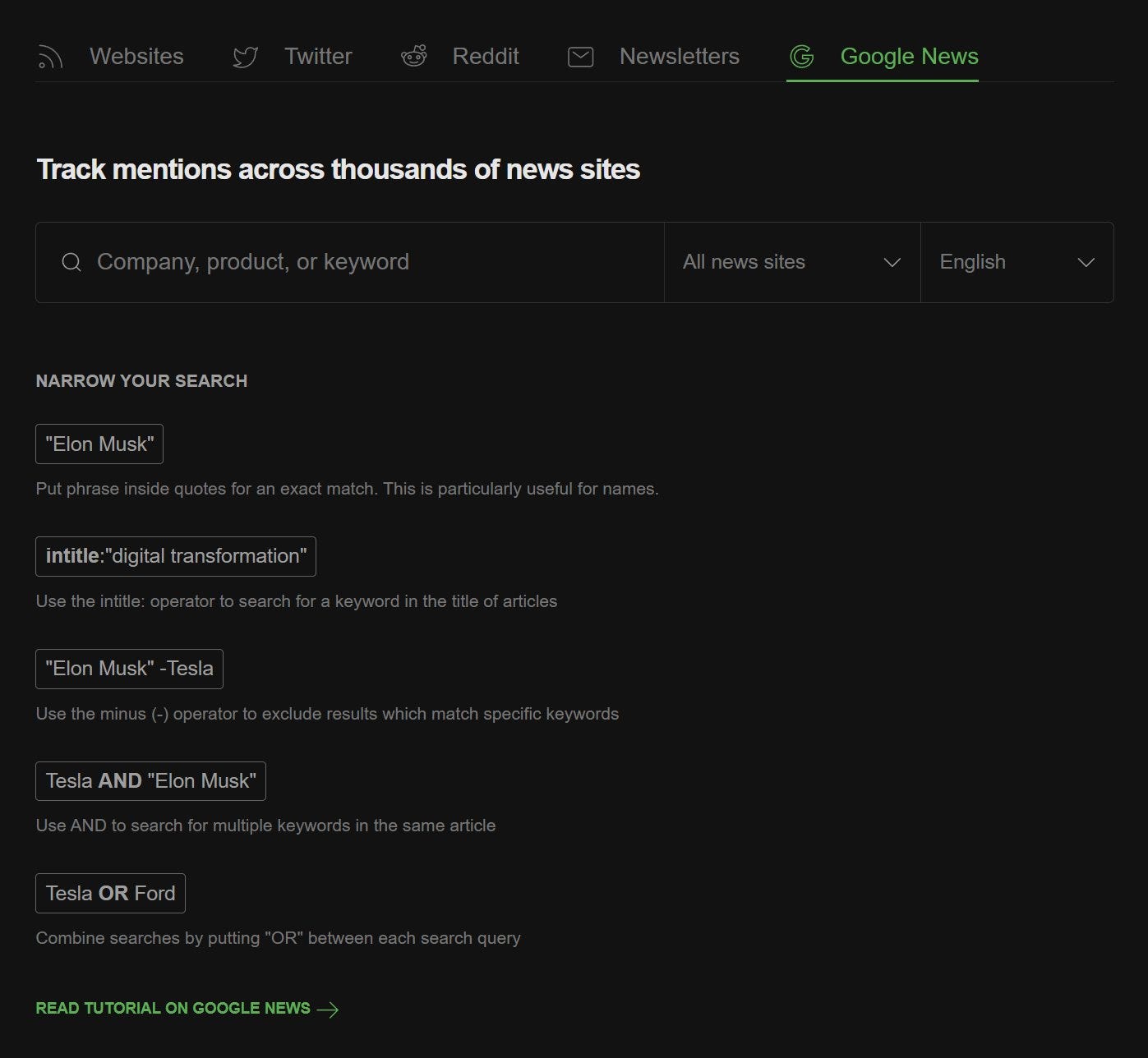Don’t let an algorithm decide what news you read (use RSS instead with Feedly)
I don’t like AI or an automated algorithm deciding what news I read. This is why I use RSS and Feedly to get the latest news from the websites I trust.
This one is a bit different than the usual stuff I write. I think it will still be useful because it will help you save time, while providing the advantage of knowing the source of what you read.
The Internet today is not what it used to be 20 years ago. It’s filled with tons of shady publications/websites, propaganda, useless recycled content, generally less old-school journalism, and more clickbait. And that’s just the news and “professionally” written content. I’m not talking about social media, influencers and all the “good stuff”. But you already know about this, I’m sure.
Personally, I find it very important to find a way to spend less time searching for the information I care about, while ensuring I don’t reach the dark corners of the Internet. I don’t always trust my gut, and I can be a victim just like anyone else. So, I prefer to close this door before it can’t be closed anymore.
That’s only possible if you curate your sources and don’t let automated algorithms decide what you read or see.
It’s easier said than done, because our brains are already rewired to search for stuff on Google, then see what comes up. Or worse, we swipe down to refresh that Google Discover/Facebook/Twitter… news feed.
I’m guilty of doing that at least a few times each day. I’m not judging here. But I will show you how old tech can help keep things organized and trusted when it comes to The News.
Is RSS still relevant today?
One of my biggest disappointments with Google is not the low quality of the search results, which ultimately led me to start Degoogling last year.
No, it was the discontinuation of Google Reader, a simple utility that allowed me to add RSS feeds, organize them in folders, and keep the unread stuff in sync on all my devices so I don’t read the same thing twice.
I was pretty pissed back then when the service was retired. But as with many things you worry about, when they’re gone you realize there was no cause for worrying.
Curiously (or not), when a monopoly disappears innovation happens, and that innovation for me was Feedly.
RSS didn’t die, but evolved into something that was more friendly, easier to use and presented in a nicer way.
RSS as a technology was never popular and I suspect it’s because non-technical people didn’t really understand how it works. I’m going to spare you the details, but maybe just give you a one-sentence explanation.
RSS is a way to get the latest articles from a website without having to visit the website directly. In an RSS reader app, you can add multiple RSS sources, so you get notified when something new is published.
If you like analogies, RSS is like your own news kiosk. You choose what you want to read and wait for the newspaper to be delivered to your door.
How to use Feedly to read the news you want
I hope I have convinced you by now to give Feedly a try.
It’s much better to select the sources you want to read once, then just wait for new content to be published.
Once you sign up for Feedly you can start adding your sources. This is where Feedly shines because it handles the article sources very well. You can search by name, add the website address, or enter the exact RSS feed address and Feedly will display matches.
There are also a few recommended categories that you can subscribe to plus an AI assistant, which is to be expected in today’s tech landscape.
Personally, I prefer to use only specific sources that I can trust. That’s why I wrote this article in the first place.
Anyway, once you add your sources you will start receiving articles. You can group your sources in folders if you prefer to read things by topic. You can also choose how the items are displayed (I prefer the cards view, as shown below).
In the Feedly settings you can also select how items are being marked as read. You can read them directly in Feedly or visit the original website. The choice is entirely yours, but keep in mind that you should support your sources by visiting their websites.
You can also create boards where you save your favorite items. I prefer to add all the stuff I may want to re-read to Pocket, but that’s for another article.
There’s a lot of flexibility offered by Feedly, even on the free plan. If you opt for a paid plan you can subscribe to Google News alerts or newsletters. You can truly make Feedly your only app to read the news. And it’s not just news. You can add blogs and any content website to your list of sources.
There are plenty of RSS tools out there, not just Feedly. I like it because I can add new sources easily, without worrying about the RSS URL, I can manage them just as easily, and I can read the items on all my devices. I don’t need anything else.
If you are also using an RSS app or service to read the news, maybe leave a comment with its name. I’m curious to find out what you’re using.
Previous tips you may have missed
I like how flexible computers have become. One example is the ability to reconfigure keyboard keys. This is especially useful if you have a keyboard with a weird layout that you want to change.