God Mode in Windows, not what you think, but still cool
Windows is full of Easter eggs and hidden cool stuff, and the God Mode is probably the best example.
If you’ve played Doom, you may remember the God Mode cheat code which made you invulnerable.
If not, it’s not a problem. It has nothing to do with the God Mode in Windows, but it’s probably an indication that some Microsoft programmers have surely played Doom, hence the name reference.
What is God Mode?
You know how Windows search works, right? You open the start menu and type whatever comes to mind. Windows will then look into your files, icons, applications, and so on, and present you with a list of options.
Windows Search works well with files, so most of the settings from the old Control Panel are also found as shortcuts (essentially files) in what is called the Windows Master Control Panel. This is the official name of the God Mode, and you can recreate this folder on your computer with ease.
Limitations: there’s only one downside about the God Mode; it only lists settings from the Control Panel. Starting with Windows 10, Microsoft started to move part of the settings to the… Settings app, and that move only accelerated with Windows 11. At some point there will be no shortcuts left in the old Control Panel, but maybe we will get a God Mode for the Settings app. Who knows?
How to create the God Mode folder
Creating the God Mode folder is straight forward, so here’s how to do it:
Right-click on the desktop, or anywhere else in File Explorer and select New > Folder.
Now, make sure to add this as the folder name:
GodMode.{ED7BA470-8E54-465E-825C-99712043E01C}
The folder icon will automatically change, and the name will disappear. Don’t worry, this means you did things right.
Now you can double-click the folder and you will get a lengthy list of icons as seen below. These are all part of the Control Panel, what’s left of it.
Launching any of these options will just open the Control Panel to the specific settings panel, where you can control all the options available for that particular setting. Nice and easy.
Previous articles you may have missed
Even the best laptop webcam is no match for the phone’s main camera, so here’s how to use your phone as a high quality webcam with Camo. It works in most Windows apps, just like the phone’s camera was attached to your PC.






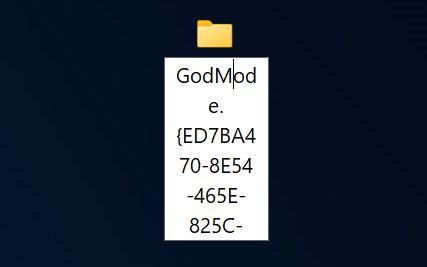

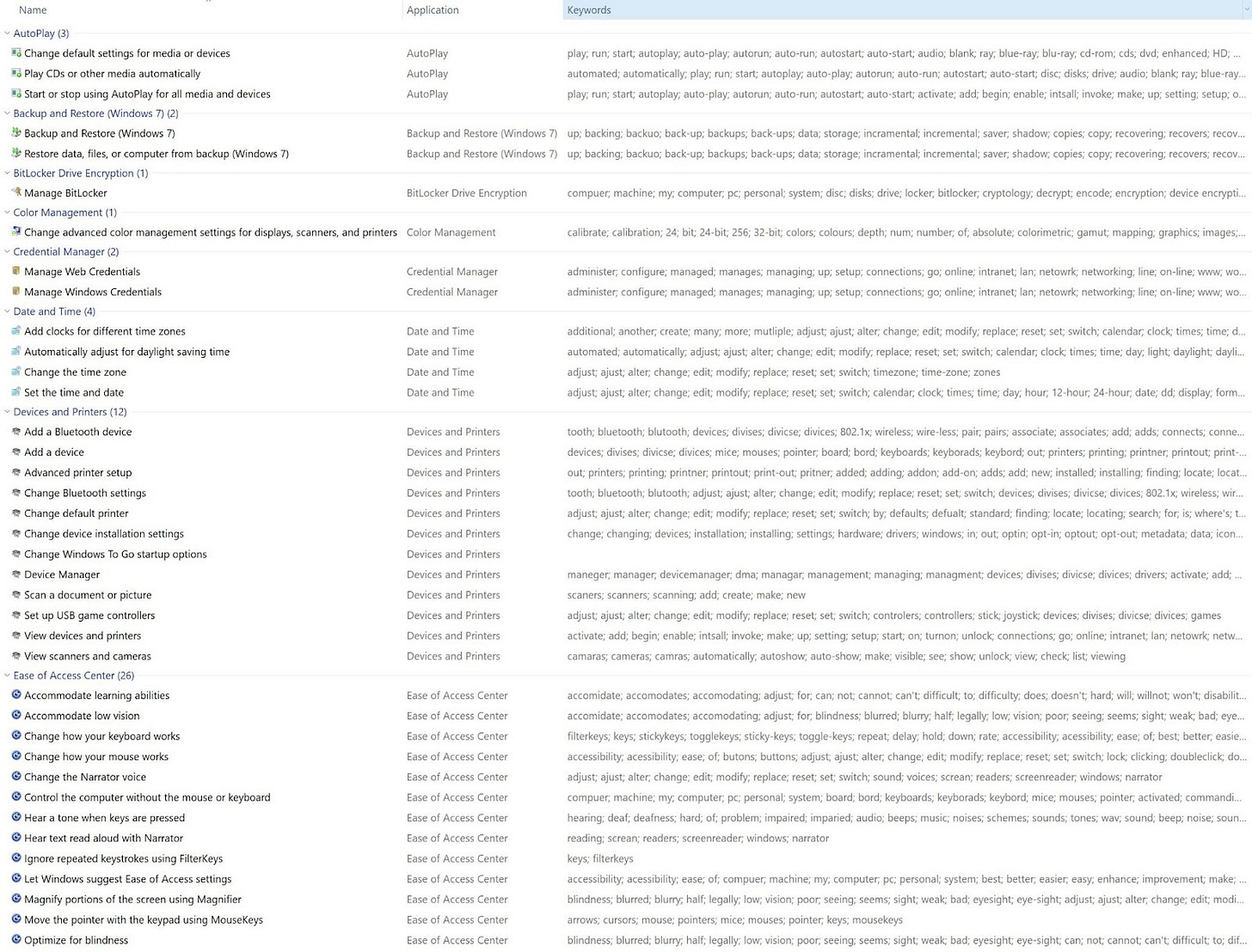
God mode is fantastic! Can the name be changed to something more secular? Warren