How to visit old websites that are no longer available
Nothing is ever truly lost on the Internet, and the WayBack machine is the largest digital library of the Internet.
Libraries have existed for millennia, and their primary goal was and still is to collect, organize, and safekeep information. Libraries are not cool anymore, if they ever were, but I don’t think anyone doubts libraries still play an important role.
But what happens in the digital age, where the amount of information humans generate every second far surpasses our capacity to organize and archive everything in a meaningful way?
We need a digital library of course, and there is one, it’s free, and all you need to access the Internet Archive is a computer connected to the Internet.
The Internet Archive library includes over 860 billion web pages from the Internet. That’s with a “b”. And the web archive is just one part of this massive library that is stubborn enough to keep breathing since its inception way back in 1996. I imagine it’s not cheap to run a massive digital library that is also free.
What would you use the WayBack machine for?
There are a lot of reasons why you would use the Internet Archive, practical or just for fun. One practical use I personally found was to get working links to old websites I was a part of, websites that had either changed substantially since I left, or were not accessible anymore.
I have added links to my old websites in my portfolio and in my CV. That’s probably the most useful way of using the Internet Archive.
The other use is for temporary access to resources that are not available due to a server error maybe. If you know the exact URL of the page you are trying to visit and it was indexed by the WayBack machine, it’s possible to still visit that page.
And the last use I’m going to tell you about is the unfortunate case where you don’t have a backup of an older version of an article. Maybe you erased something that you didn’t save elsewhere. A webmaster having access to a digital archive that requires no maintenance is a happy webmaster.
How to use the Internet Archive to access old websites
Let’s do a quick test and see if we can access my personal website I am most proud of, which I abandoned more than ten years ago, when it was no longer useful. The name of the website was AllTouchTablet, a website about, you guessed right, tablets.
First step is to use the search field at the top of the web archive. You can enter keywords or the homepage URL address of the website if you know it already.
Wait a few seconds and you will get a list of results. I’m surprised to see my old websites includes over 17.000 captures between 2009 and 2016.
Now just click on the website address or thumbnail to access the full archive. You can also go directly to the first index or last index by clicking the year links.
You will get this view with a yearly interval at the top and a calendar at the bottom for the currently selected year. Use the top bar first to navigate to a year.
The dates that contain snapshots of the website are highlighted and can be clicked. Larger circles denote days with multiple snapshots.
If you click on a snapshot, it will be loaded immediately and will replace the calendar view. Notice the navigation bar at the top. You can use the blue arrows to navigate to the previous/next snapshot.
The cool part is that you can click some of the links in the snapshot and the WayBack machine will load a snapshot of that page if it was included in its library.
Limitations: The WayBack Machine doesn’t index full websites, but what it deems as the most important pages. This is a library, not a time machine, so the indexed content may include just a few snapshots in time of a specific webpage.
Internet Archive is a true library full of gems
I’ve told you what I use the Internet Archive for, but that’s just the Web part - WayBack Machine.
The Internet Archive includes a lot more, so I suggest you also check out these sections:
For access to some of these items you will need to create a free account, but that’s not really a problem, is it?
Previous tips you may have missed
If you’re not using the middle-click on your mouse you’re probably wasting time every time you close a tab or scroll in long documents. Check the link for more details about this missed opportunity.







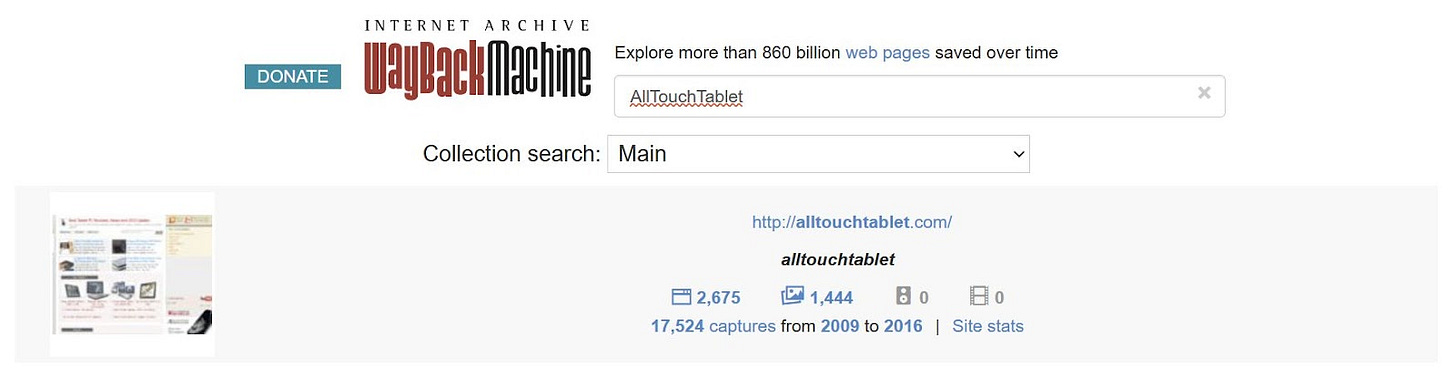
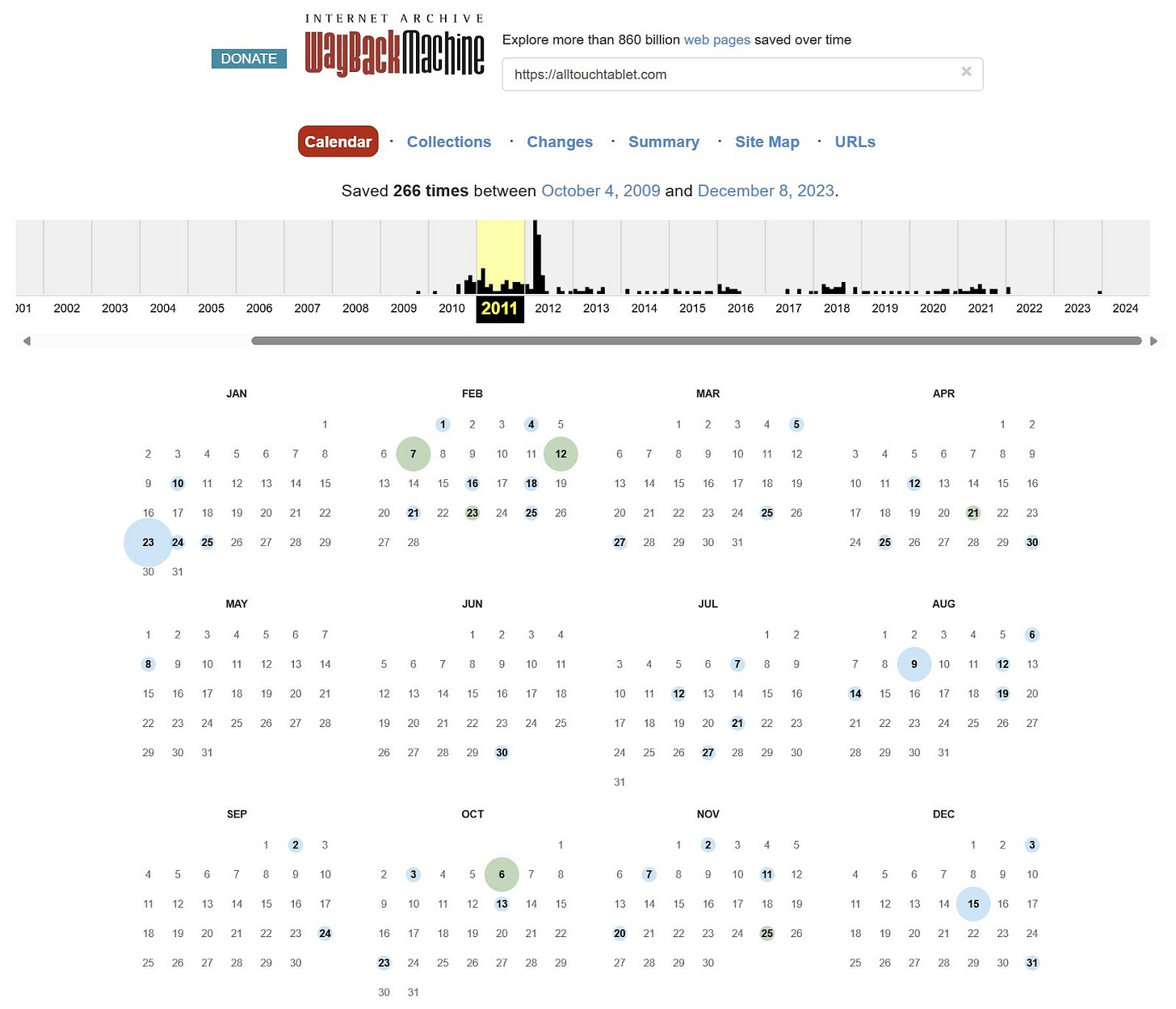

I just found you through Rocco Pendola. I'm excited to connect and read through your work. This is as close as I'll get to accessing a tech guru! Thank you for your work.