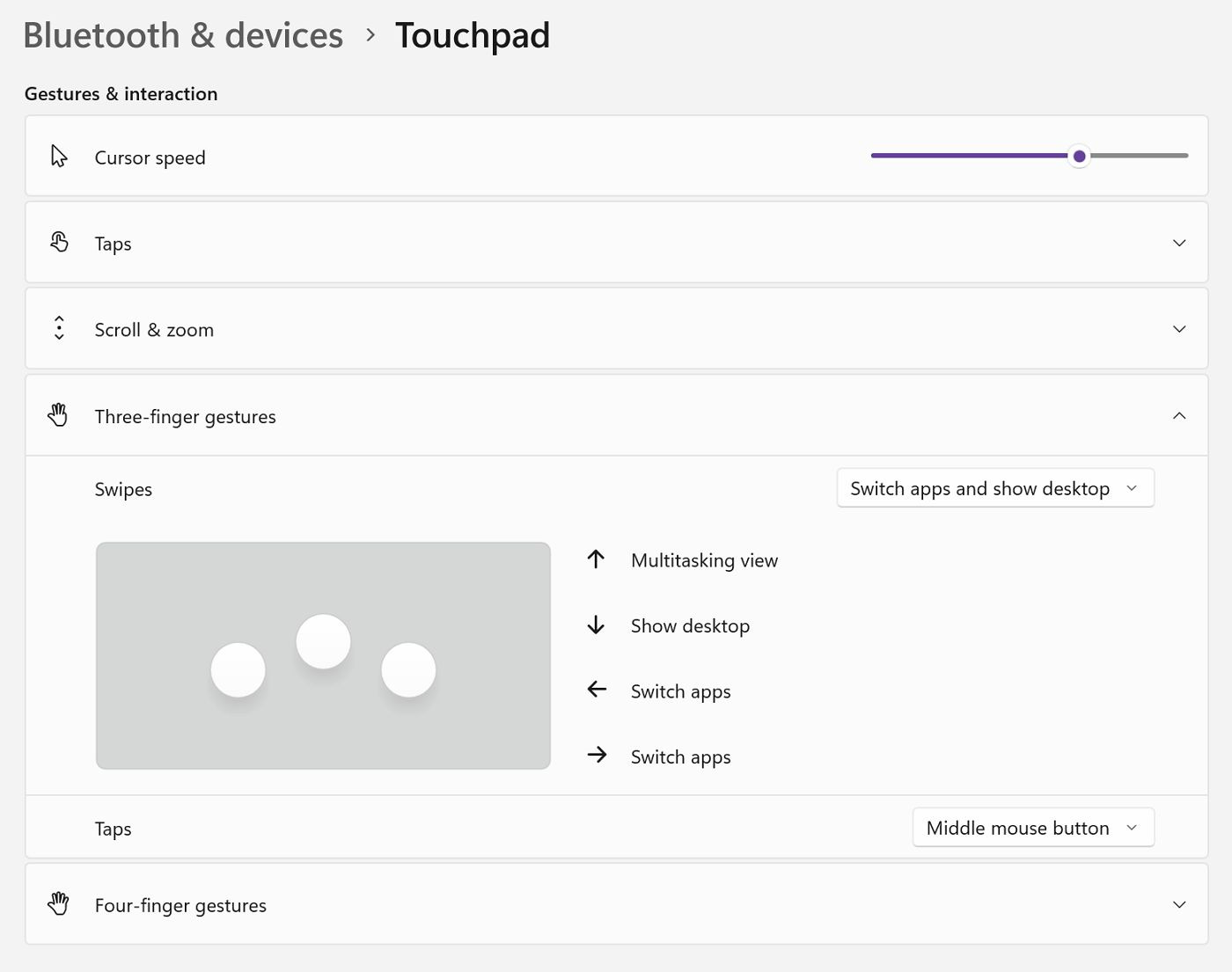You should be using the middle click button of your mouse
Most mice have a middle click button, and it would be a shame not to use it because it can be quite useful.
Happy New Year everyone! I hope you had a great time. I sure did spend a lot of “analog” time, away from the computer. I really needed this break.
Now I’m back and I plan to show you a lot of cool stuff in 2024. Thank you for being a supporter of PC is Dead, Again!
I don’t have to tell you that spending time with the family means also doing some tech troubleshooting. If it’s not the printer, then it’s the slow Internet, or a popup from an app nobody installed.
One thing never changes though: my mom always asks me if she needs to double click or single click. I won’t confuse her with the right-click stuff, and I don’t want to imagine telling her about the mouse middle-click button.
You knew there’s a middle-click mouse button, right?
If you didn’t it’s time to find out where this button is placed located and what it can do.
What can the middle click button do?
I think this is the most important question. In essence, the middle click doesn’t normally do anything new, but it’s very conveniently placed, so you don’t have to move your hand from the mouse to the keyboard. This saves time and that’s why I’m using this button all the time.
But what does the middle click do in Windows when you click on things?
Middle click on a link in a webpage: doing this will open a new tab in the background where it loads the link contents. You will have to switch to the new tab manually. This action can also be done by holding Ctrl and clicking the left mouse button. I personally find the middle click more convenient.
This is not the only middle-click action in your browser, so here’s what else you can try to click:
Back button - opens the previous page in a background tab.
Next button - opens the next visited page in the background tab.
Refresh button - opens the current page in a background tab and refreshes the content.
Home button - opens the default homepage in a new background tab (you can change this in the browser settings)
Autosuggestions while you type in the address bar - opens the clicked suggestion in a new background tab.
Bookmark - opens the bookmark URL in a new background tab.
Bookmark folder - opens all bookmarks in the folder in background tabs.
Close a tab - this works not just in browsers, but also in File Explorer and most apps that use tabs. The clicked tab will be closed automatically if the contents are already saved. If not, it’s possible you will get a confirmation, so you will not lose any data.
Auto scroll in documents - this is a very cool thing, especially when used in long documents and webpages. If you click the middle mouse button, the pointer changes to a special scroll mode.
Move gently the mouse up, down, left, and right, and the document will scroll automatically. If you continue moving the cursor the scroll speed will increase. This is especially useful in Excel and documents that need horizontal scrolling, as the mouse scroll wheel can only scroll vertically. To exit the auto scroll mode, you need to press any key or mouse button.
Middle click a folder in File Explorer - this only works in recent File Explorer versions, where it will open the clicked folder content in a new tab. No matter what version of File Explorer you are running, if you hold Ctrl and left click the folder will open in a new File Explorer window.
What if the mouse doesn’t have a middle click?
Before dismissing the lack of a middle click, check the scroll wheel. Most often you can click on the scroll wheel. This action replaces a dedicated middle click button.
I personally use a MMO mouse with more buttons that I can chew, but I know that’s not for everyone. It’s still cool if you don’t mind your mouse looking like a piano.
Can I middle-click on a laptop touchpad?
Likely you can.
You will have to check your touchpad settings. Check the manufacturer app (look for Synapsis, Elan, Alps in the list of apps) or go directly in Windows Settings > Bluetooth & devices > Touchpad, if you have a Precision Touchpad compatible model.
On my last two laptops tapping with three-fingers would act as a middle click. This behavior is usually configurable, so you can choose a gesture you find intuitive.
Previous tips you may have missed
If you find it difficult to remember keyboard shortcuts you can at least learn the universal shortcuts that work in almost every app out there. These alone can significantly boost your productivity with minimum effort.