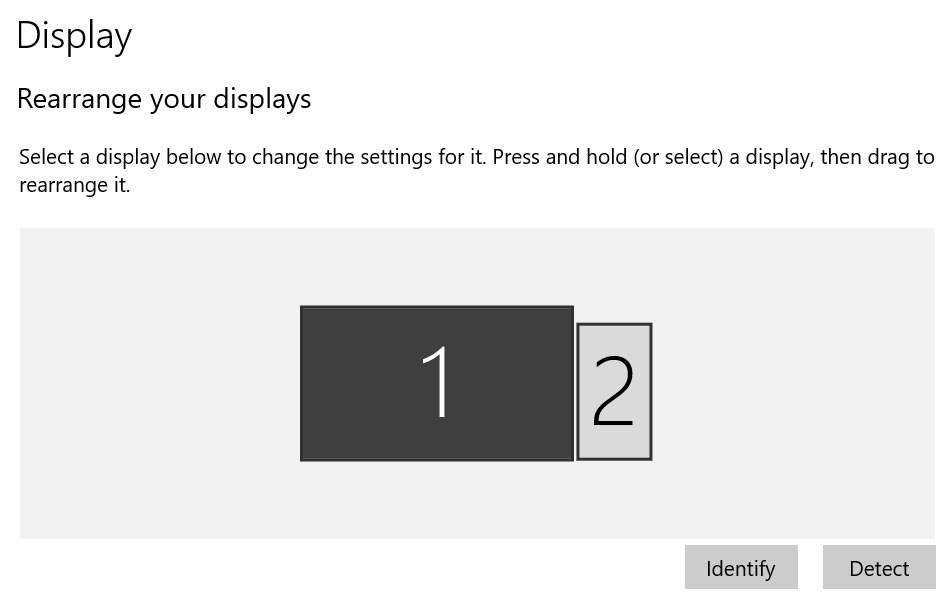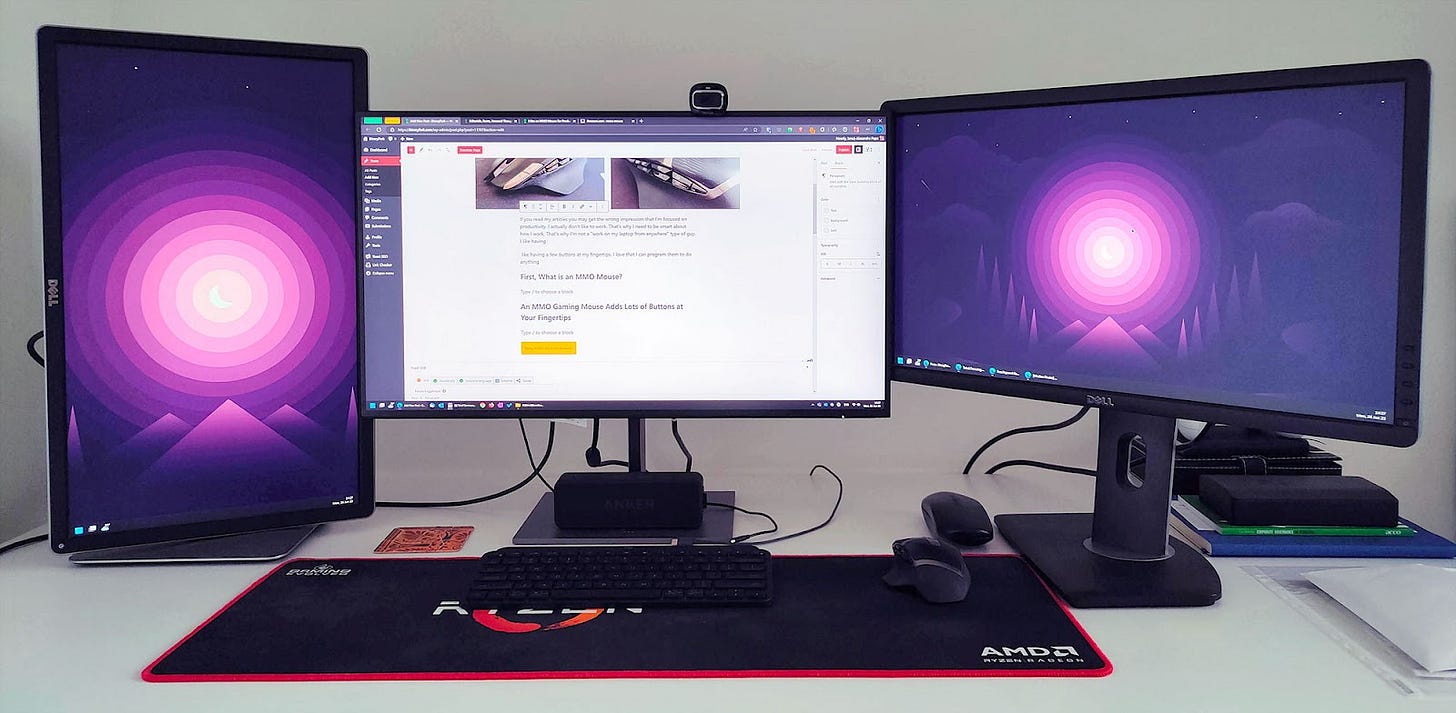Quick but efficient productivity hack: just add a second screen
I can’t think of a better productivity tip than adding a second screen to your setup.
Soon after I started my first job, I got the chance to use two displays at once. I was testing monitors at that time, so one was my “daily driver” while the second screen was constantly changing.
I got used to having two screens very fast. So much so that during the last 20 years I think I’ve rarely used just one monitor on my desk, and it always felt weird, if I’m honest.
Having seen the benefits of a dual monitor setup countless times it always makes me cringe when I see friends doing serious work on a small 24-inch screen, or even a 27 inch one.
That is precisely why I’m writing this article, to convince you that two monitors are much better than one. The productivity gains far outweigh the cost of adding a second screen. You’ll get your money’s worth back in the first month. I’m sure of that.
So, if you weren’t convinced already that you need a second monitor I hope you will be after reading this.
The question: why would you use multiple monitors?
Maybe this question is too obvious for many of you, but let’s try and make a list of the advantages, for the sake of it.
For one, if you’re using a single screen you will have to constantly press Alt + Tab to switch between apps. That takes time, even if you’re using keyboard shortcuts. Plus, you won’t be able to keep everything you need on a small screen even if you snap app windows.
A larger screen changes things. I know that because I use a 32-inch monitor. That’s fine for researching and writing, as I can have together on screen both a web page and my Word document.
But as soon as I fire something like Excel one monitor is not enough. I find it the same when I edit photos. I want to see as much as possible, without zooming in. That’s always an option, but you lose the bigger picture (pun intended).
The same goes for coding. If you can see as many lines of code as possible without needing to scroll or make the text very small the better, it will be for your code.
So, there you have it, anytime you need to keep two apps on screen, you will benefit from using a second screen.
A few examples of scenarios
Even if you think you are just focusing on one thing at a time, are you really?
Are you a graphic designer completing a specific task? Then you probably want to keep the client requirements on the second usually smaller screen, while you work on the main larger monitor.
Are you writing an article? Then you probably want to keep your sources visible at all times. Maybe you don’t need that second screen if you’re writing a novel.
Video editing is also an activity which benefits from two screens. I used to keep the clip script on my second vertically pivoted screen, together with a list of footage contents, then edit everything on the main display.
I could come up with more examples, but I find these very relevant to how I normally work.
Still not convinced you need two monitors? At least use a proper desktop monitor, not your laptop. That’s a killer for productivity and will also affect your health in the long run. At least try to use virtual spaces.
What if you’re already convinced that a second monitor helps greatly? Jump directly to the comments and tell us one or more scenarios where you find this really helpful.
Will two monitors double productivity?
No, of course not. You still type just as fast, and you can only use one mouse at one time.
I don’t want to speculate about how much faster you will be with two screens. I believe it will depend greatly on the type of task you are doing for one thing. If that task benefits from showing two apps visible at the same time, then probably you will get a significant productivity improvement.
And from my experience I think you will make fewer mistakes because you don’t have to rely on your memory as you have all the info you need visible at all times.
So no, two monitors will not make you twice as fast. But you will gain time. And your family and friends will like that.
Why not use three monitors?
Well, I tried that as well and, in my experience, making the jump from two to three screens doesn’t help as much.
I don’t know for sure why, but I can try to guess: when you need to move your head from left to right because the edges of the screens are outside your peripheral vision then it’s too much screen real estate.
So maybe you can have three vertical screens which is a bit weird, but as long as you can see everything by just moving your eyes, not your neck, it may be a solid option.
Previous tips you may have missed
You can work just fine without a plan, but if you care about productivity at least a bit, then you need systems to stay organized. Everyone works differently, so I won’t tell you how you should do it. Only you know that, but I can show you the apps I am using for keeping everything organized.